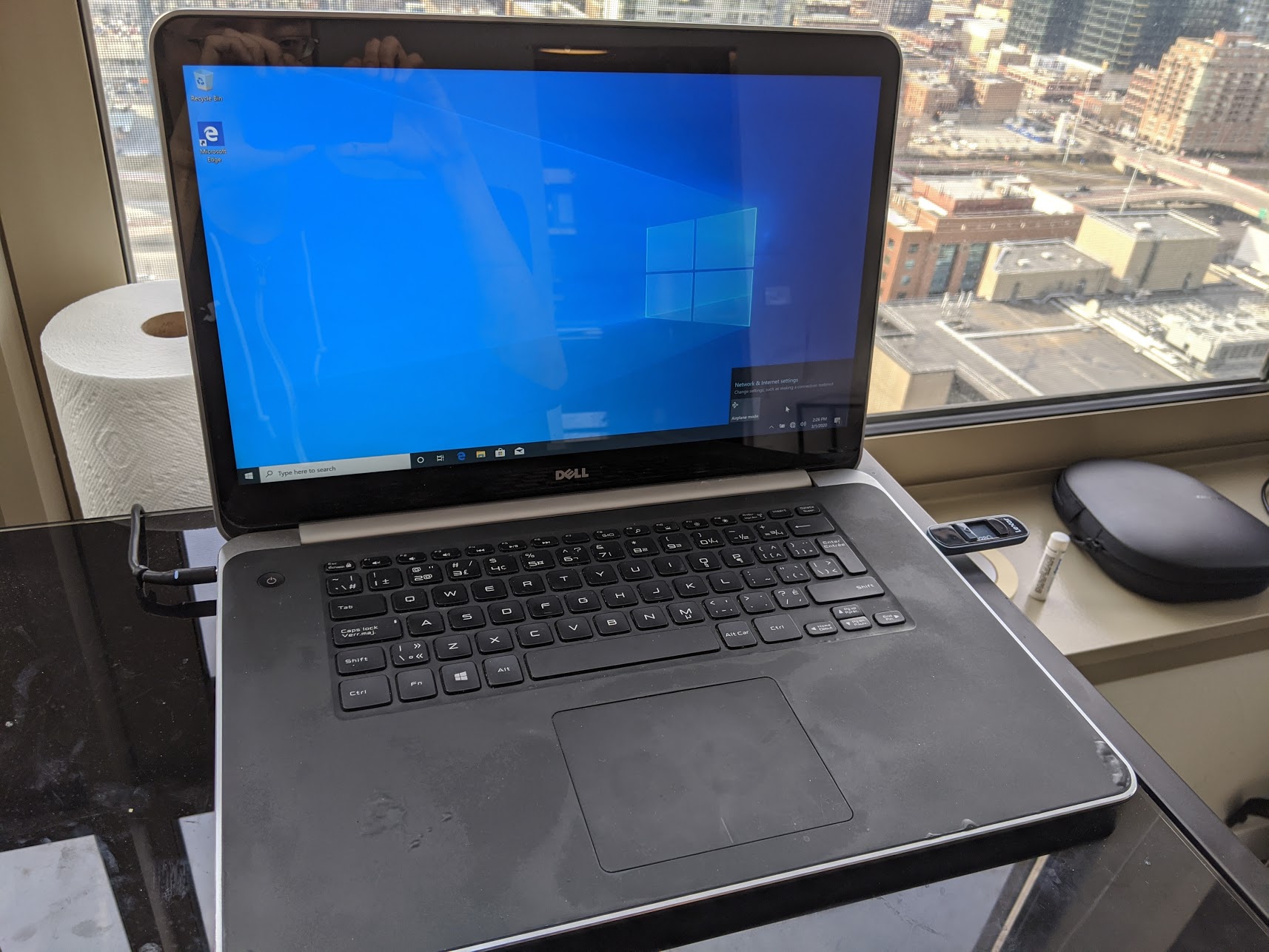Debugging PCIe connectivity issues on leap day
Today’s February 29, which occurs only once every 4 years and prompted this blog post (though I hope the frequency of my blogging continues to outpace that of leap days). I have an old Dell XPS laptop (9530) that’s seen a couple leap days, and I spent part of this one trying to fix an incredibly annoying issue with the Wi-Fi card. When I bought my laptop 4 years ago, it came with an Intel AC7260 wireless card. I never had issues with the Wi-Fi connectivity, but I recently ran into a problem connecting my bluetooth devices to it. In most cases, I could pair a device (such as a speaker or a mouse), but when I actually attempted to play some music or move my mouse, nothing would happen - as if the device wasn’t connected. After trying various permutations of pairing and unpairing devices and reinstalling bluetooth drivers, I somehow managed to delete my router from my bluetooth settings and completely ruin the Wi-Fi functionality of the card. Now in addition to not having bluetooth, I couldn’t even connect to the internet! This must be a design flaw in the intel/dell drivers, because under no circumstances should it be possible to permanently lose Wi-Fi functionality by removing a device from inside Windows bluetooth settings. I wish I’d taken a picture of this masterpiece of opaque, self-destructive UI design.
After this harsh misstep, no amount of driver reinstalling restored my Wi-Fi. I ventured out onto Amazon to purchase a newer version of my wireless card in the hopes of newer, less-terrible drivers being available for it. Unfortunately, this was only briefly fruitful: after replacing the original card in my laptop and turning it on, the Wi-Fi was back but the bluetooth was in the same broken state that it was in before. Frustrated, I tried switching cards back and forth and refreshing Windows several times, with no improvement, until finally the device was no longer recognized by the operating system. I’d hit rock bottom, via the cruel irony of me trying to fix my problems only to make them worse.
Today I had a small glimmer of hope when I opened my laptop to transfer some files off of it. For a brief moment, I was able to search for a list of available networks, although when attempting to connect to mine it failed with the message “Couldn’t connect to network”. Shortly after, the list of networks also disappeared, and nothing was working again as usual. In one final attempt at salvation, I reset Windows (which effectively reinstalls it, wiping all my files and programs), but alas it was not meant to be: with no files, no programs, and no networking, I was left with a shell of my former laptop. If it’s indeed a hardware problem with the PCIe slot (which would explain the random connectivity today), the only path to fixing it is probably plugging a USB Wi-Fi adapter into my laptop.
However, the more reasonable course of action is to accept my fate and finally bid farewell to my old laptop. It was the first one I ever owned, and has served me well through my four-year college career, whether I was playing games, programming, or attempting some twisted combination of the two via running macros on a dozen VMs. I’ll still keep it around for a while, because the truth is it’s really tough to give up on an old piece of hardware with so much sentimental value.